To maximize YouTube’s Marketing Potential, you need to go beyond creating viral videos. This is because often, viral videos are just impressive and entertaining, and have little to do with your brand. A successful marketing campaign is best measured by the viewers who convert, rather than the number of viewers who watch a video. Here are 4 tips to maximize your marketing potential on YouTube:
1. Right Partnerships
The best partnerships on YouTube are with micro-celebrities. These are people with a significant following on the various social media platforms. However, they are not famous on mainstream media, for instance, television. Working with this people is advantageous as they are not very expensive to work with, and they provide adequate platforms for distribution of content.To successfully partner with them, ensure that:
- Their audiences could be interested in your product, service or brand
- The micro-celebrities are in your niche
- They engage their audience - that is, they write their own posts on social media, as well as react and respond to their audience
- They have no negative associations
- You prioritize quality over quantity, for instance going for 10,000 followers who deeply engage with the micro-celebrities’ content, as well as himself instead of 1,000,000 who do not engage
- You only work with the micro-celebrities that you can get along with. If possible, get to meet them in person, and get to know them. This way, they will be ready to give more thought to your video, thus will help you come up with higher quality and more engaging content.
Since it is a partnership, you need to give the micro-celebrity something in return. For instance, if your brand has to do with beauty products, you can give them some free products and pay them, depending on your agreement.
2. Right order
In your YouTube marketing approach, instead of showcasing your most popular videos, it is better to work with playlists. This way, even the less popular videos get the viewership that they deserve. The less popular videos still have the potential of being successful, and could be passing crucial messages about your brand to the audience. Organize content based on subject matter and relevance, rather than on popularity. Playlists contain videos that are related, based on their keywords. This optimizes search results on the various search engines, and allows users to access other videos with ease.If you host different types, categories, and genres of videos on your YouTube Channel, you must keep each distinct and separate. This applies even where the content is meant for different audiences. This way, your audience does not get confused by content that they would deem irrelevant. This is where playlists come in. For instance, a playlist meant for corporate consumers needs to be very distinct from one aimed at entertainment. This should be very clear from the outset, ranging from the choice of titles and keywords.
3. Right tools
The right tools will enhance user experience, make it easier to upload videos, and help you identify loopholes in your YouTube marketing efforts. Here are some tools that you can include in your marketing strategy:a) GIF
This tool allows you to cut a section of your video and export it. You can then use the GIF to break news or tell a story via photojournalism, or bring to the fore a particular emotion as part of your marketing strategy. You can use it to highlight a particular aspect of your brand, or even some humor.To create a GIF:
- Add 'gif' after the 'www' in the URL. This opens a gif making tool page.
- You can then cut out a section of the video and export it
- Choose where the gif will start and how long it will last
b) Video Quality Report
This tool allows you to know whether your Internet Service Provider is offering YouTube friendly speeds. It will help you see why some videos take long to load, or why it is difficult to stream them in the best quality. You get to know how good the connection is in a specific area. It labels ISPs as HD verified or not.c) QuickCapture
This tool allows you to upload videos that you have directly uploaded from your PC’s webcam. You can record live from the webcam and it will be uploaded automatically to your YouTube channel. To do this:- Enable the webcam on your computer
- Click 'upload videos' on your YouTube channel
- Enter details like the title and description
- Click the 'use QuickCapture' button. The QuickCapture page is opened.
- To select the options for webcam video and audio, pull the list boxes located above the window
- When you begin to see the picture from the webcam in the video window, click record. This will begin recording
- After recording, click 'finish and exit'
- The video will automatically be uploaded on YouTube and the Quick Capture Complete page will be displayed
d) Mobile Phone
If you have recorded your video on your mobile phone, you can upload it directly to YouTube. To do this:- Click the 'my account link' at the top of your YouTube channel
- Scroll to the account settings section
- Click the mobile upload profiles link
- Click 'create mobile profile' button on the next page
- Enter details as required
- Click 'create profile'
- Email the video to the @mms.youtube.com address
- You will receive a notification when the email is received and processing is going on
- You can then edit information about the video on your channel
4. Right call to action
Encourage your viewers to flag videos and view them later. Use tools like YouTube cards, GIF and annotations to let them know that they can watch related videos later. Include the procedure, for instance, to add it to a Quicklist:- Click the + button on the lower left corner of the thumbnail
Conclusion
Indeed, there is more to maximizing YouTube’s marketing potential than creating viral videos. If your marketing strategy does not result in customers who convert, you need to check whether you are communicating to the right audience, or whether you are getting the 4 aspects discussed above right.
Advertisement