In recent times, it has become pivotal to optimize video marketing for mobile. Here are some statistics:
A research by Animoto showed that:
- 55% of consumers will watch at least a video per week, on mobile
- 48% of millennials only watch videos on mobile
- 62% of consumers use You Tube to discover
- 42% of consumers find videos via social media
There are a number of techniques that you can use to optimize your videos. This way, your users can engage with the content no matter what device they choose to use to access your videos from. Here are some techniques:
1. Video landing pages for mobile
You Tube and Vimeo are undoubtedly the best video player options when it comes to mobile. However, for customers to convert, you must drive them to your site. This is where a video landing page for mobile comes in handy. There may be user engagement on You Tube, for instance, reading the video description, commenting, liking the video, and reading annotations and call to actions. The ultimate goal is conversion, which can only happen on your site. When the customers get to your site, blog, or other landing pages, they access even more content and move further down the sales funnel.2. Responsive video players
Another crucial technique of optimizing video marketing for mobile is ensuring that video players are responsive. This is especially important where the video is hosted on your site. The player size needs to be responsive. The video sizes also need to be device agnostic. They should be visible on large monitors, iPhones, iPads, tablets, and even android phones.3. Responsive video splash screens
The video splash screen shrinks to fit multiple screen sizes if the player is responsive. If your splash screen has small text, or is visually complex, it will not look good on smaller screens. Thumbnails are virtually illegible on smaller screen sizes. It makes your video marketing on mobile a flop.To avoid all these problems:
- Go for a bold and splash screen design
A bold and bigger image will be visible on all screen sizes. It is also good for search visibility. This is because the videos will be easily recognizable. - Go for multiple videos
Multiple videos come in handy where you want to have thumbnails for different screen sizes
A complex and detailed thumbnail may work great on large screens, but may look terrible on smaller ones. You will need a smaller thumbnail that suits smaller screens.
To effectively use different thumbnails, you will need different videos. You can choose to select or hide them, based on the user’s screen size.x You can then optimize thumbnails for mobile and desktop.
Better still, you can optimize the content for different viewers. You can make the mobile video short and precise, and the desktop ones longer and more detailed. You also get to see how users engage with the two different types of content. This will help you improve your video marketing strategy. - Use bootstrap and player API
Bootstrap and player API places an image over your player if the width of the screen is below a particular threshold. Instead of seeing the player on their handheld device, they see this image. It is more of a splash screen, and it can be anything. It has a play button. On clicking the image, the video will begin playing, hiding the image. The image is usually hidden above a particular width. The viewer only sees the player and a regular thumbnail.
4. Call to Actions
It can be difficult to see a video’s description with links when a video is playing on mobile. Mobile doesn’t allow for annotations on You Tube videos. They are not clickable. You therefore need to use a video platform that will have clickable call to actions at the end of the video. The other option would be creating a call to action which is external to the video. It should however be on the landing page.To solve the annotations problem, you can use the Featured Content feature. It helps you to direct your viewers to a piece of content or playlist. In the content of the video, ask viewers to look at the description for more information.
5. Mobile Traffic Analytics on You Tube
You Tube statistics can actually show your You Tube channel’s traffic from mobile. To do this:- Click on your channel icon
- Click creator studio
- Click on 'analytics in the left hand navigation
- Click 'devices'
6. The 3 YouTube Mobile Apps
There are 3 different mobile apps for different operating systems. You can also get some from third parties. Here are the 3 official ones:- The main You Tube app for Android and iOS
- The You Tube Creator Studio app for Android and iOS.
- The kid-safe You Tube Kids app for Android and iOS.
7. Short videos
36% of consumers are watching long form content on mobile, according to a report by Adobe. This content is more than 5 minutes long. However, most consumers will have a short concentration span. Your video marketing strategy should include making short videos that are precise. 6 second Vine and 15 second videos on Instagram are a good example.8. Audio
Sounds makes your video memorable. Ensure that you use music, sounds and voice-over. This caters for user who are on the go, even if they cannot focus on the visual aspects of the video.Conclusion
You need to optimize video Marketing for mobile if you want to reach your consumers. There are a number of ways to incorporate this into your video marketing strategy. The last thing you need is put in effort to optimize content for mobile, and then the user fails to access it or engage with it. Your optimization efforts will have been futile.
Advertisement