YouTube video marketing has changed significantly over the years. One recent significant change is the merge between TrueView and AdWords for video. Before we look at the merger and how it will affect video marketing, let us briefly look at each of these concepts:
TrueView
This is an advertising format for YouTube videos. You only get to pay only if a viewer watches your video. You are therefore able to reach a targeted audience. Two TrueView formats are available: in-stream and in-display.- In-stream
These ads play before a video. They can also play when another video is playing. The viewers can choose to skip the ad after 5 seconds. If they watch for 30 seconds or more, you pay for the ad.- In-display
These ads are among other videos on YouTube. They can also be found on YouTube search pages, or even on websites on the Google Display Network. You only pay when a viewer chooses to watch the video, that is, when they click on the ad.Google AdWords for video
This marketing format allows for the displaying of video ads in YouTube search results, before, during, and after videos have played on YouTube or on the Google Display Network. Unlike traditional AdWord campaigns, you use demographic targeting, which helps you reach your target audience.The two YouTube video marketing formats, TrueView and AdWords for video, seem to be similar at face value. This is because to create and even manage TrueView video campaigns, you had to access a special section within AdWords for video. You had to go back and forth between the two to report and optimize across campaigns. It was not possible to use Adword’s tools for video marketing. TrueView video ads were introduced in 2010. Google AdWords for video were introduced in 2012. TrueView has now merged with AdWords for video. Let’s delve more into this:
What do we expect from this merger?
The merger will allow you, the user to have only a single interface. The AdWords interface will integrate TrueView campaigns with both Search and Display Network campaigns. Buying and reporting will be easier across all types of campaigns. The good thing is that optimizing across campaigns will be easier. When setting up video advertising campaigns, you can use bulk management tools. You can also take advantage of reporting features in the shared library.The changes
- Campaign type selector
You will find this at the top left corner of AdWords for video. It allows you to select the types of formats that you can use in marketing. For instance, if you select 'video', you will only see campaigns that are similar to AdWords for video. Once you select an option, AdWords for video will remember your preferences.If you have other types of campaigns, for example, Search and Display campaigns, all the other types will be accessed from a single location, on the left sidebar. You will also access the columns for the various types of campaigns from a single location. You will see all of them in the data table. There are also new columns for conversions if you enable them, and Google Analytics, if you will have linked it.
Filtering has been made easier. You can filter the campaigns by data in columns and save the filters to use later.
You can still access current segment types, for instance, network, view type, conversions, device, time, and click type.
- Ad Groups
Targeting groups were used for the definition of targeting methods for all the ads in a campaign. The merger will upgrade them to ad groups. Ad groups will contain video ads with targeting criteria and bids. It will only have ads in one format. Every new ad group has a single TrueView format. It could be in the form of in-stream or in-display. For you to run both in-stream and in-display ads in the same campaign, you need to create 2 ad groups. To create a new campaign, click '+CAMPAIGN' then click the new video campaign type. To create new ad groups within your campaigns, click '+AD GROUP'- Bulk UI editing
This feature allows you to access bulk edits and uploads, automated rules, and scripts when you are creating new TrueView campaigns. To access these 'bulk options', go to 'bulk operations', 'edit', and 'automate'. The edits will allow for updating of multiple items in one or even a number of campaigns, at the same time.Uploads will allow you to download spreadsheets, upload updated spreadsheets, make edits offline, and apply any changes made. Automated rules will allow for the automatic making of changes to your account, based on the selected settings and conditions. For instance, you can change your budget, ad status or bids.
You can also set up a reporting schedule which will run on a specific time and date. The schedule can be sent to account users regularly, too.
- The AdWords for video dashboard
There will be some changes to the dashboard. If you want to remarket your videos, you will need to go to the shared library. If you want to link to a YouTube account, go to 'Linked Accounts'.How to Upgrade
The official migration was 12th October 2015. You can upgrade as soon as they are available. Google will also auto-upgrade YouTube accounts then. Here is how to upgrade:- Click 'All Video Campaigns' in AdWords for Video
- In the Upgrade Center, switch over all campaigns
All the stats, targeting criteria, remarketing lists, settings and historical data will be automatically carried over. You can test the new video management format by directly creating a video campaign before you even upgrade. Upgrading will take about 5 minutes. The performance of your campaigns should not change after the upgrade. It is only meant to make your work easier, by providing a friendlier interface and tools.
What it means for marketers
In a nutshell, the merger will make it easier to create and manage video marketing.Conclusion
The merger will make it easier to create and manage YouTube video marketing. You will have a single interface, with multiple tools. You will also be able to spend lesser time managing your campaigns, since there are bulk and automated tools. You can therefore spend more time improving on your video marketing strategy. Could it get any better?
Advertisement